
Epi-Alert
Never leave your epinephrine behind.
Timeline
Spring — Summer 2022,
3 Months
Techniques
UX research, prototyping,
branding, visual design
Role
UI/UX designer
Tools
Figma, Pen, Paper,
Procreate
THE PROBLEM
Despite an epinephrine auto-injector being a vital device, teens do not carry the device with them due to inconvenience and forgetfulness.
My goal for this project was to create convenience and security for those who are dependent on injectable epinephrine. Teens and young adults with severe allergies are reaching an age where they are becoming more independent, but need an extra push to develop the habits they need to keep themselves safe.
OUTCOME
Epi-Alert is a location based mobile application that helps users develop a habit of always carrying their epinephrine device. The app sends users a reminder to bring their epinephrine based off of their location and personalized settings.
This design is paired with a tracking device that attaches to an auto-injector so that users can keep track of their devices, avoid losing them, and also receive alerts based off of their distance from their EpiPen.
01

Never leave your epinephrine behind.
Epi-Alert sends users reminders to bring their epinephrine every time they leave specified locations.
I'm too forgetful.. but at the same time I get anxious when I don't have my EpiPen on me.. "
02
Easily track and find epinephrine devices with the Epi-Alert tracking tag.
Users can avoid losing devices and gain a sense of security knowing that they can easily find their epinephrine in a time-sensitive situation. Users can also personalize the reminders they receive based off of their distance from the epinephrine.
When I had a minor allergic reaction one time, the situation escalated mainly due to the panic I felt over not being able to find my EpiPen."
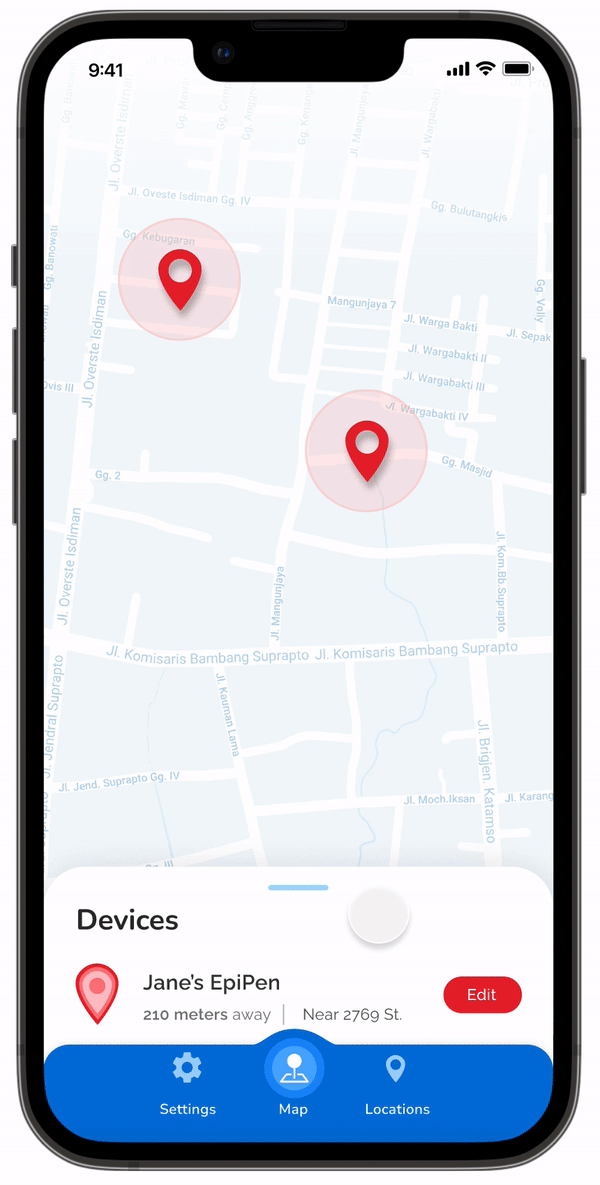

Interactive alerts.
Users receive a reminder that is guaranteed to grab their attention.
When I get notifications I tend to ignore them or just quickly swipe them away. This alert is impossible to ignore and very intrusive, which is necessary."
03
Key Insights
DISCOVER
What challenges do individuals with food allergies encounter?
I began this project with a focus of supporting people with food allergies and intolerances. To learn more about the current challenges and assets related to living with a food allergy or intolerance, I use two methods of primary research: Immersion and Interviews.
Immersion
My immersion experience was an attempt to emphasize with my audience—for a week, I pretended as though I was living with a a gluten intolerance. During this time, I documented my experience in written notes and photos, and kept track of my thoughts, feelings, and beliefs. Throughout the process, I noticed repeated feelings of disappointment and frustration, and gained an understanding of how much I take my eating habits for granted.

Notes from my immersion experience
Interviews
I conducted 6 interviews with college students and teens who have moderate to severe allergies. As a student with limited resources, I focused on interviewing a younger age group and asked questions based off of my immersion experience. From this audience, I created empathy maps and consolidated my findings into a persona.


Mind map from one user interview
Interviews revealed 4 important insights.
( 1 ) Forgetfulness and inconvenience — Although EpiPens and allergen medications are vital for comfort and safety, participants cited reasons of forgetfulness and inconvenience as being a barrier to consistently having the device on them.
( 2 ) Reliance on parents/caretakers leads to a difficult transition — Growing up, people rely on their parents or caretakers for many years to support them with their allergy and guarantee their safety.
( 3 ) Carrying an EpiPen relieves inherent anxiety — All participants agreed that if they were to have their EpiPen on them more often, it would relieve anxiety.
( 4 ) It is important to be able to quickly locate an EpiPen — Being able to easily locate one's epinephrine eliminates unnecessary anxiety and stress.



User Persona

NARROWING THE SCOPE
There are very few resources dedicated to assisting individuals with their EpiPens.
Throughout my interviews, I noticed two patterns. The first theme was inconvenience and anxiety related to EpiPens, and the second theme was discomfort in social situations involving food due to a lack of trust with restaurants. After completing market research, I decided to narrow in on the opportunity space for creating convenience for users that are dependent on injectable epinephrine, as there are significantly less resources and products on the market that assist in this area.
DEFINING THE PROBLEM
How might we create convenience and a sense of security for those who are dependent on injectable epinephrine?
How might we help teens develop a habit of always carrying their epinephrine?
DESIGN
Translating insights into designs.
Brainstorming
I attempted to brainstorm a wide range of ideas, and then worked to categorize and narrow down these solutions. I selected one idea cluster to move forward with, resulting in a location based alert app that would send both personal and exterior alerts. These personal alerts remind the user to bring their epinephrine and also allow for the user to contact others in a situation of emergency.

Brainstorming notes
Concept Testing
I further refined by ideas by creating storyboards and low fidelity wireframes, and used these assets to test my concept with a group of users and a professional UX designer.

.png)
.png)
Users expressed concerns over the convenience and usability of an alert button within the app, but responded positively to the concept of receiving reminders to bring their epinephrine. After this first round of feedback, I decided to narrow in on the remind feature of the app, and tackle forgetfulness as well as moments of anxiety that stem from not being able to locate an epinephrine device. I moved forward by combining the solution with another one of my ideas that users responded positively to: a tracking tag that attaches to an epinephrine device. With my concept refined, I worked on a second iteration of mockups and created a new storyboard.
Key Takeaways From User Feedback
( 1 ) Adjustability is important to allow for the use of alerts to suit an individual's needs.
( 2 ) Interactive alerts — The alert that comes up should be interactive and somewhat intrusive, so that user’s can’t ignore it
Revised Prototype




VISUAL DESIGN
Appeal to a young audience and elicit positive emotions.
I began exploring the visual design of the application by making a a mood board. Many allergy and health related apps I had observed while completing field research where often boring with dull colors, and I wanted Epi-Alert to appeal to it's young audience and elicit positive emotions.

Mood board
This was my first time designing a high-fidelity prototype, so initially I focused too much on individual screens and their aesthetic appeal rather than the function of the design throughout the entire app. I received more user feedback and found that users' liked the use of red as an accent color and felt it was helpful in calling attention to certain interactions and information. Users also thought that the overlapping round circles in the design language were distracting, and multiple users expressed that they wished for something more on the emptier pages. I then redefined Epi-Alert's brand guidelines and created a new prototype.
.png)
Iteration 1

Iteration 2

Revised colors for accessibility
High Fidelity Prototype
The app involves an initial setup process, which walks the user through the purpose and features of the app. Step by step, the user is able to personalize the app by adding their locations, connecting their devices, and adjusting the alerts they receive.
Sign Up




The user can receive alerts based off of certain locations, such as their house. When a user leaves one of the listed locations, they will receive an Epi-Alert. Since adjustability is important to users, they have ability to change the sound of the reminder, the distance from the location at which the reminder is triggered, briefly disable the alarm, and more.
Locations



Map
To fit different use cases, users also have the option to receive reminders based off of their distance from their EpiPen that they have added into the app with a tracking device. Within the map page, the user can view all of their devices in one place and easily edit the way they receive reminders for each device individually. The app tells the user how far away they are from their EpiPen, and they are able to visually keep track of where their devices are. With the tracking feature, users are able to quickly find thier EpiPen and avoid losing the device.



EVALUATION
Usability testing with target users.
To evaluate the design, I conducted several usability testing sessions with my target users. After explaining the purpose of the project, I gave them a few tasks to complete.
Task 1. Every time you leave your house, you would like a reminder to bring your EpiPen. Add a location for your house.
Task 2. The reminders you receive sometimes occur when you are too far away from your EpiPen to easily go back and retrieve it, decrease the distance at which you receive reminders for your EpiPen.
Task 4. You would like to track your EpiPen but you no longer want to receive reminders to bring the device. Turn off reminders.
Task 5. You would like to store some additional information about your EpiPen. Add the expiration date for your EpiPen.
"The features are easily available and the navigation is intuitive, which is really important for times where I would use this in an urgent situation."
"What I love the most is how streamlined and simple the design is."
"Everything I need for my EpiPen in one place!"
Feedback
Users also offered some suggestions and things that they would like to see in the app:
-
Further development of a searching feature, where users can trigger a sound to be played from their EpiPen when they want to find it and see the number of feet change as they move towards the device.
-
When clicking on the EpiPen, additional information pops up on the map, such as the expiration date.
-
Some users want the ability to add family members so that they can also view the EpiPens.
FURTHER DEVELOPMENT
Expanding the application to parents and caretakers.
Multiple users mentioned the idea of adding family members, which is a topic I had already begun thinking about during the design process. I am interested in exploring other use cases and audiences that would be involved, specifically a parent to child relationship and a secondary caretaker or babysitter.
Throughout the project, I focused on teens within a learning space as the primary audience, and I was able to better understand the opportunity space. During my interviews with teens and young adults, all participants with severe allergies mentioned their parents. Since I was not able to recruit any parents or caretakers, I went to online forums to gain an understanding of their pain points:
What I've done (to avoid forgetting EpiPens) is left them in various locations...2 in her school classroom, 2 in the school office (where most kids' EpiPens are), 2 in her Sunday School room...that's 14 EpiPens in total and very excessive."
My nanny - whom I adore - keeps forgetting my toddlers epipens at home... I've explained my daughters allergies are serious, and 911 wont get there in time.... How do I get this point across?"
When did you teach your kid to carry their EpiPen? I don't know when or how to make that transition...."
Key Insights
Parents' are concerned about their kids forgetting their EpiPen, and often consider themselves the primary carrier for many years.
Parents' have to trust in other caretakers to remember to carry their child's EpiPen.
In the future, I would expand the app to multiple audiences, and look into how I could create multiple views within the interface that would be accessed through the setup screens.
Ideas and Questions to Consider in Future Development
-
When a parent sets up the app for their child, would they also want to receive alerts?
-
In the case that a parent wants a babysitter to carry the EpiPens, how could they share the application with them?
-
Feature within app, "Invite another caretaker to family."
-
-
What would the setup look like for a secondary user that is being invited to join?
-
End screen states, "You have successfully joined the Smith's family! You will be able to track their EpiPens and receive alerts."
-
-
Would the parent want to choose what screens are available for the caretaker?